Ledger Setup
Click the "Setup" button to change your Ledger settings such as colors, grid lines, font size, and default ledger view.
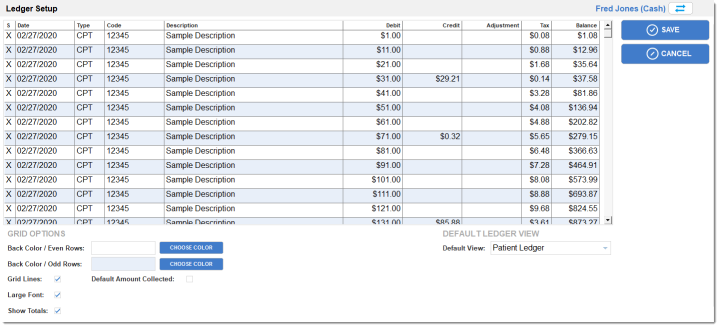
To change your grid options:
- Click the Choose Color buttons to select a color for the rows.
- To hide grid lines, clear the "Grid Lines" checkbox.
- To use small font, clear the "Large Font" checkbox.
- To show the totals for each column, select the "Show Totals" checkbox.
To set the default ledger view:
- Select a view from the Default Ledger View drop-down menu.
- Click the Save button to save and view your changes.
This setting is per user.
To set the default amount collected:
Place a check in the Default Amount Collected check-box. This means that when creating a new patient payment, the value in the "Amount Paid" field will equal the patient's balance. (If not set, the value defaults to $0.00.)