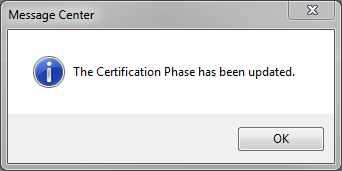How to Set the Stage of the Dashboard
How to Set the Stage of Your Dashboard
-
To set the stage of the Dashboard, log into CT Launcher as the provider, right-click the hand icon, and click Options.
- Click the QPP Settings button.
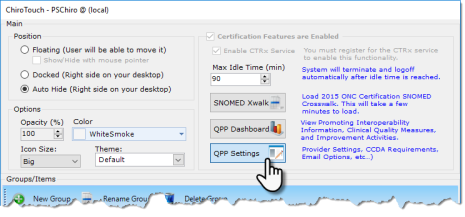
- In the QPP Settings window, set the value in the Certification Phase field to 2011, 2014, or 2015. Click the Update button.
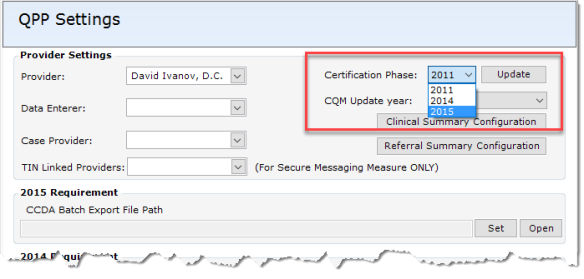
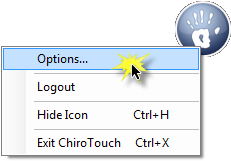
The software displays a confirmation message after you've updated your Certification Phase.