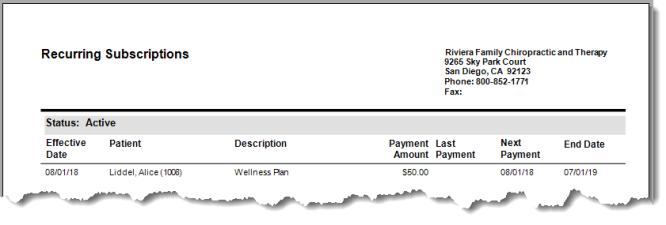Reports
Three report types are available when you have CTPayments, powered by Global Payments enabled in your Maintenance Merchant Services Setup:
- Patient Electronic Payments
- Payment Plans
- Recurring Subscriptions
They are accessed by launching the Reports application in the Launcher. Then on the Start Page, open the folders Reports > Financial > Reporting. You will find these reports listed there alphabetically.
Patient Electronic Payments
Builds a report of Global Payments payments using selected filters. The report data includes:
- Date
- Patient
- Payment Amount
- Payment Type
- Transaction Type
- Merchant Account (option to display)
- Card used
Patient Electronic Payments report setup screen:

Example of a Patient Electronic Payments report:

Payment Plans
Builds a report of Global Payments Payment Plans using selected filters. The report data includes:
- Effective Date
- Patient
- Beginning Balance
- Current Balance
- Payment Amount
- Last Payment
- Next Payment
- End Date
Payment Plans report setup screen:
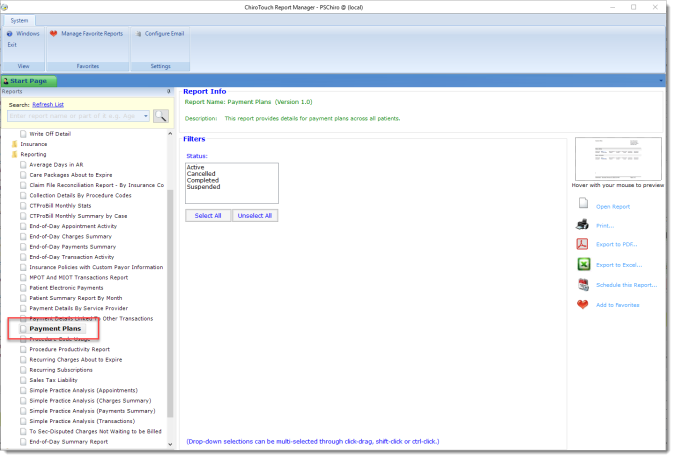
Example ofa Payment Plans report:

Recurring Subscriptions
Builds a report of Global Payments Recurring Subscriptions using selected filters. The report data includes:
- Effective Date
- Patient
- Description
- Payment Amount
- Last Payment
- Next Payment
- End Date
Recurring Subscriptions report setup screen:

Example of Recurring Subscriptions report: