Reviewing a Payment
To review a Credit Card or Debit Card payment, double-click its transaction line in the patient's Ledger. This opens the Transaction Details screen, which displays the transaction information returned by Global Payments:
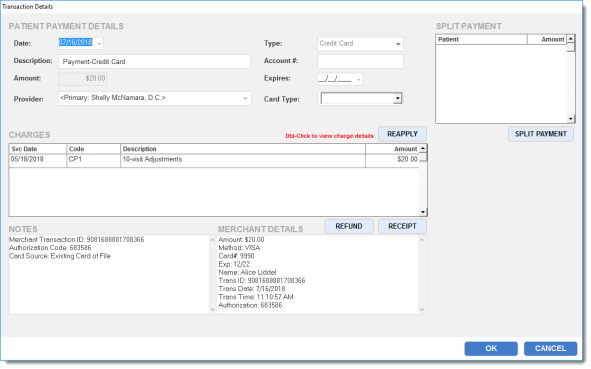
With this screen, you can:
- View details of the transaction in the Merchant Details and Notes section
- Produce a receipt at any time using the Receipt button
- Refund a payment