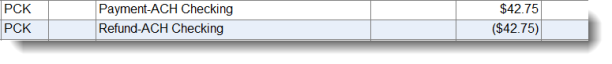Refunding a Payment
Credit Card Refund
A credit card charge can be refunded without the patient being present. Just click the Refund button. You will then be prompted to confirm that the refund amount is going back onto their card. Click Yes. The Transaction Details window will then indicate that this CC charge has been refunded:

The refund is also reflected in the patient’s ledger as a new "Credit Card Refund" or "Refund-Debit Card" line item, reversing the payment. For example:
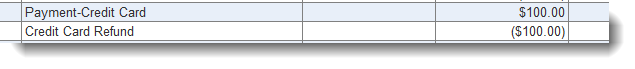
Debit Card Refund
This process is similar to a credit card refund except that the card holder must be present in order to enter their PIN into the terminal at the time of the refund. So, when Refund is clicked, you will be prompted to have the cardholder slide or insert their card in the terminal in order to complete the refund process.
ACH Refund
As with a credit card payment, you simply click Refund to begin the process. After confirming the refund amount and the 4-digit bank acct to which the refund will be credited, the refund will appear in the Transaction Details screen as follows:
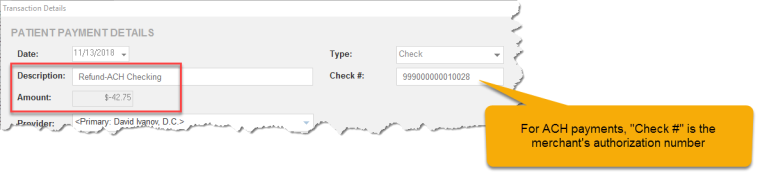
The ACH refund is reflected in the patient’s Ledger as an "ACH" refund to Checking, reversing the payment. For example: