Payers
Click the "Payers" icon in the menu ribbon.
To enter a new payer:
-
Click New.
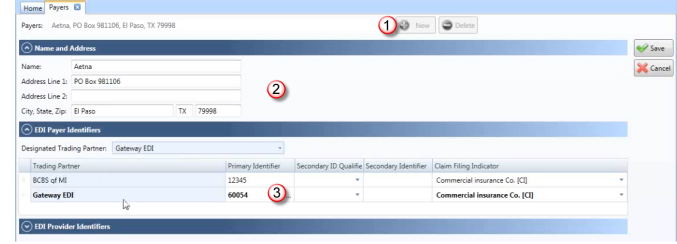
- Enter the payer's name and address in the Name and Address section. A name is required in this field.
-
In the EDI Payer Identifiers section, the list of trading partners is displayed. All trading partners who list this payer as one of their registered payers appears in this list. Select the trading partner you would like to designate for this payer from the Designated Trading Partner drop-down menu above the list of trading partners. You may also designate the specified trading partner for each payer through the Trading Partners screen.
NOTE:
Consult your Partner Implementation Guide or Companion Guide to find information such as Primary Identifier, Secondary ID Qualifier, Secondary Identifier, and Claim Filing Indicator.Gateway Payer ID lookup - You can look up a payer ID by clicking the dots in the Primary Identifier column:
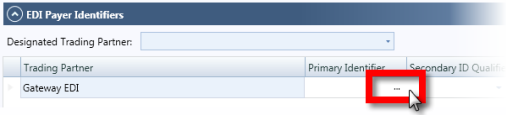
If you have not already entered your credentials on the Trading Partners screen, the credential dialog box appears. Enter your site ID and password. Select "Remember Me" if you want the system to retain your login credentials.
Gateway EDI clients - Contact Gateway EDI at (800) 969-3666 to obtain your FTP Password. You will need to reference your CT ProClear or Gateway EDI Site ID (4 digit alpha numeric value). If you do not know your Gateway EDI Site ID, you can use your Tax-ID number or other provider specific information to obtain this information from Gateway EDI.
CT ProBill or CT ProClear clients - Contact CT ProBill at (619) 546-4586 to obtain your FTP Password. You will need to reference your ChiroTouch Client ID or CT ProClear Site ID.
EDI Provider Identifiers
If you need a secondary identifier for this payer, options are available under the EDI Provider Identifiers section. Here you can indicate a secondary site ID or secondary provider/facility identifier specific to each provider. If you add a provider-specific secondary identifier that provider will be bolded in the EDI provider identifier's individual provider list. This helps you identify quickly which identifiers have a secondary identifier through this payer.
NOTE:
Secondary identifiers are not required by all payers. Please consult your Partner Implementation Guide or Companion Guide, or your payer-specific information for payer-specific requirements.
ICD-10 Options
Configure ICD-10 options for the payer in this section.
- To use the system default date of 10/1/2015, select this option. ICD-10 will be used starting on this date.
- To specify a date for ICD-10 implementation, select "Payer-specified Date" and use the drop-down calendar to select a date.
- To use ICD-9 for this payer, select "ICD-10 is not accepted. Payer uses ICD-9".