Password Recovery
If a patient has forgotten their password, or decides to change their password, they would do the following:
- Click "Forgot/change your password".
- In the email submission screen, they enter and confirm their email address, then click Submit.
- They check their inbox for the email sent. The email will contain a link to the password-reset screen in Online Appointments.
- They click the link, taking them to the Reset Password screen where enter their email address, then enter and confirm a new password, then click Submit.
Sign-in screen with change-password link:
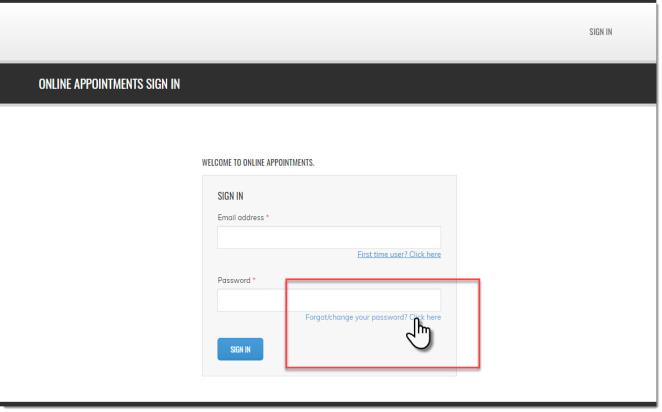
Email submission screen:
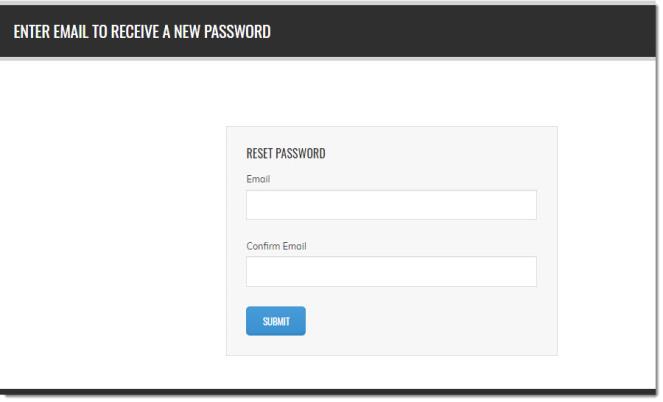
Confirmation screen:
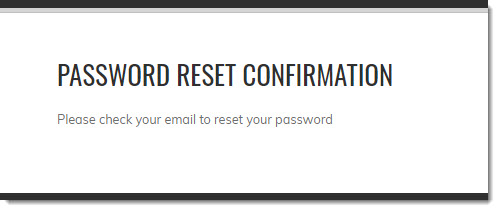
Email with reset link, sent to patient:
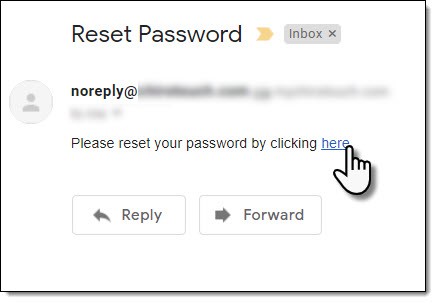
Reset Password screen:
