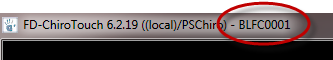Building Your Own Intake Page
A ChiroTouch web page can be built by following these guidelines to ensure that the information collected from your patients is passed to the ChiroTouch web server in the proper format. A web page can be delivered to the ChiroTouch web server in one of two ways:
- HTML Post
- XML Upload
 HTML Post
HTML Post
By using the HTML Post delivery option, you can post your patient information to the ChiroTouch web server using the URL:
https://www.mychirotouch.com/PatientIntake/Interface/webform.aspx
If you choose to create your own custom web intake page and are using the HTML Post delivery option to deliver the patient's information to the ChiroTouch web server, you must follow these specific guidelines:
- All form fields must reside on a single web page.
- Patients must enter their first name, last name, and e-mail address.
- The following hidden form fields must be included on the web page in order to authenticate the form's data:
- Your form fields must consist of only these types:
- checkboxes
- radio buttons
- text entry fields
- text area entry fields
- You must enter the URL provided by ChiroTouch into your Submit button to post the patient's information to the ChiroTouch web server in the appropriate format.
- You must follow the ChiroTouch field naming conventions discussed in the Naming Conventions section of this document.
| Field Name | Description |
|---|---|
| ctdatasource | This field contains the name by which the source (transmitter) of the data is identified. |
| ctdatakey | This field contains a key (password) assigned by ChiroTouch for the specified data source. |
| ctclientid |
This field contains the ChiroTouch ClientID for the client (chiropractor) associated with the patient(s). To find your ChiroTouch Client ID number, launch ChiroTouch and look in the upper left-hand corner of the application. Your client ID number is a four-number code preceded by up to four letters. |
 XML Upload
XML Upload
By using the XML Upload delivery option, you can post your patient information to the ChiroTouch web server by gathering your information into a specific XML format and posting it to the ChiroTouch web server using the following URL:
https://www.mychirotouch.com/PatientIntake/Interface
See the following sections for specific guidelines on delivering the patient's information to the ChiroTouch web server.
If you choose to create your own custom web intake page and are using the XML Upload delivery option to deliver the patient's information to the ChiroTouch web server, you must follow the guidelines listed here, as well as those set out in the following sections: Naming Conventions and XML Format Guidelines.
- All data must be uploaded to the ChiroTouch web server in a single file.
- Patients must enter their first name, last name, and e-mail address.
- You must include your ChiroTouch Client ID number. Include this number in a hidden field so that it cannot be viewed or modified by patients. If you do not know your ChiroTouch Client ID number, call ChiroTouch Customer Support to obtain this number.
- Your form fields must consist of only these types:
- checkboxes
- radio buttons
- text entry fields
- text area entry fields
- You must enter the URL provided by ChiroTouch into your Submit button and post the patient's information to the ChiroTouch web server in the appropriate format.
- You must follow the ChiroTouch field naming conventions and XML format guidelines discussed in the following sections of this document.
 Naming Conventions
Naming Conventions
ChiroTouch processes patient intake information by associating the information through name-value pairs. In order to process your patient's information properly, you must name your patient intake fields with the same names as the fields on your PDF patient intake file(s).
NOTE:
Name-value pairs are case-sensitive. Make sure that the field names you specify in your web page exactly match the field names you specify in the associated PDF patient intake file.
Special Field Names
ChiroTouch reserves a list of special field names to distinguish which fields are to be entered into the patient intake PDF file, and which are to also be entered into the patient's ChiroTouch Information screen. Only use these special field names if you want these values to be imported into the ChiroTouch database.
If you would like the patient's information added to both the ChiroTouch database and the patient intake file, be sure to also assign these special field names to the appropriate fields of your patient intake PDF file.
Special Field Names:
- Patient_Address
- Patient_BirthDate
- Patient_City
- Patient_CellPhone
- Patient_CondAuto
- Patient_CondEmployment
- Patient_CondOther
- Patient_Email
- Patient_EmployerAddress
- Patient_EmployerCity
- Patient_EmployerName
- Patient_EmployerState
- Patient_EmployerZip
- Patient_EmploymentStatus
- Patient_FirstName
- Patient_HomePhone
- Patient_InjuryDate
- Patient_MaritalStatus
- Patient_MiddleName
- Patient_LastName
- Patient_Occupation
- Patient_OrigInjuryDate
- Patient_ReferredBy
- Patient_ReferredPatientName
- Patient_ReferringPhys
- Patient_Sex
- Patient_SSN
- Patient_State
- Patient_UnableWorkFromDate
- Patient_UnableWorkToDate
- Patient_WorkPhone
- Patient_Zip
 XML Format Guidelines
XML Format Guidelines
Your name-value pairs must be passed to the ChiroTouch web server in the following format in order to be processed properly:
 HTTP POST form fields
HTTP POST form fields
The following fields must be included in your XML output:
| Field Name | Required? | Description |
|---|---|---|
| ctdatasource | Yes | This field contains the name by which the source (transmitter) of the data is identified. |
| ctdatakey | Yes | This field contains a key (password) assigned by ChiroTouch for the specified data source. |
| ctclientid | Yes |
This field contains the ChiroTouch ClientID for the client (chiropractor) associated with the patient(s). To find your ChiroTouch Client ID number, launch ChiroTouch and look in the upper left-hand corner of the application. Your client ID number is a four-number code preceded by up to four letters. |
| ctdata | Yes | This field contains the XML formatted patient data to be transmitted. This data will contain a series of name/value pairs (FieldName and FieldValue) for each patient. (See below for correct XML format.) |
| ctdebug | No |
This field is only to be used for testing or debugging purposes. If the value of this field is set to “true”, the interface will also return (if successful) the XML formatted patient data and will not actually process the data into the ChiroTouch system. See an HTTP Example |
 XML Format Guidelines
XML Format Guidelines
The encoding format for all XML data should be done using UTF-8 encoding.
All names and values are case-specific. Be sure to match your name-value pairs exactly.
- ctdata field:
- The root node for this should be Data.
- The primary child node under the root should be Patients.
- The Patients node can contain any number of Patient child nodes. Each of these Patient child nodes will contain data for a particular patient.
- A Patient node can contain any number of Field child nodes. Each of these Field child nodes will contain data for a specific field for the patient.
- A Field node should contain two specific child nodes. The first should be a FieldName node; this node will contain the actual field name (text) for the specific field. The second should be a FieldValue node; this node will contain the actual field value (text) for the specific field.
See an XML Example