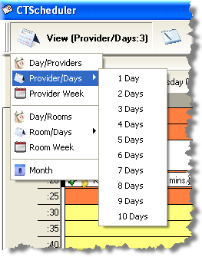Selecting a View
You can change what information you see on the main screen or work area. The" View" button lets you select the type of screen view for your work area. The screen view may be a combination of providers, rooms, and selected dates.
Every time you open the Scheduler application, the system will always default to the Day/Providers view. You can select up to seven types of work area views.
To Select a View:
- Click the "View" button to access a drop-down menu of viewing choices.
- Select your preferred view by clicking any one of the seven choices.
- For Provider/Days and Room/Days, select the number of days to include in the view.