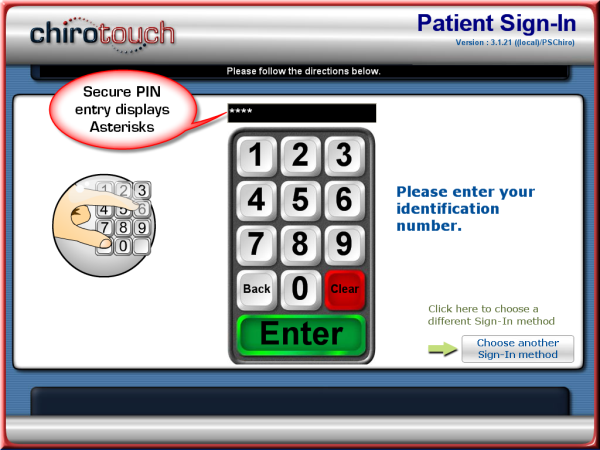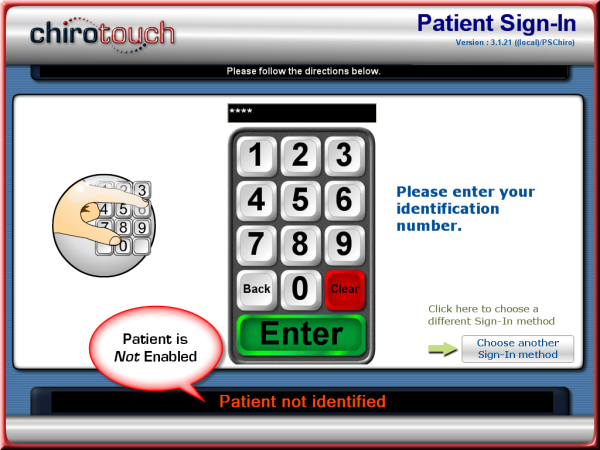Patient Sign-In Procedures
Following the patient sign-in process, let us assume that the patient will use a PIN method for the sign-in procedure and that the system will prompt the patient for a subjective analysis before being further directed. Let us also assume that the system will only mark the patient as “arrived”.
The patient may choose another method at any time by clicking the Choose another Sign-In method button, located in the lower right corner of the screen.
What happens next depends on whether or not the patient has been enabled to process self check-in. If the option to enable self check-in is not selected, the patient will not be permitted to proceed any further with the CT Sign-In application. If the patient is permitted, the patient will proceed to the next screen.