ICD Mode
You can specify the ICD mode you wish to use for this particular policy.
Click ICD Mode
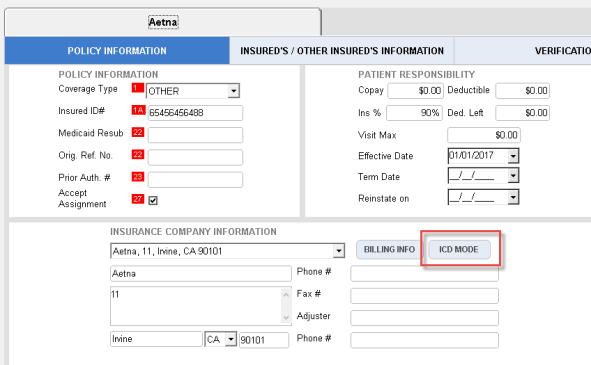
The ICD Mode dialog box appears.
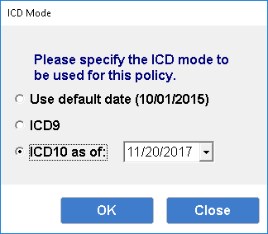
Select the ICD mode you wish to use for that payor. If you wish to use ICD-10, you can either use the default date of 10/01/2015 or choose a different date by selecting "ICD-10 as of:" and choosing a date from the calendar drop-down menu.
Click OK. If you wish to update all policies associated with that payor, click Yes.