Introduction to Front Desk
The Front Desk application integrates seamlessly with the Provider and Maintenance applications to manage patient flow, patient records, appointment scheduling, billing, and more. Ease the work of your front desk staff and ensure the proper handling of your patients with just a few clicks. You can recognize appointment types and the status of your patients just by glancing at the screen. The following topics explore each section of the ChiroTouch Front Desk application, and explain how to use the tools provided.
Log in to Front Desk
- To Launch this application, click on the ChiroTouch Front Desk icon in the Launcher.
- A dialog box appears. Enter your Username and Password.
- If you would like ChiroTouch to remember your username for future login sessions, check the Remember Me checkbox.
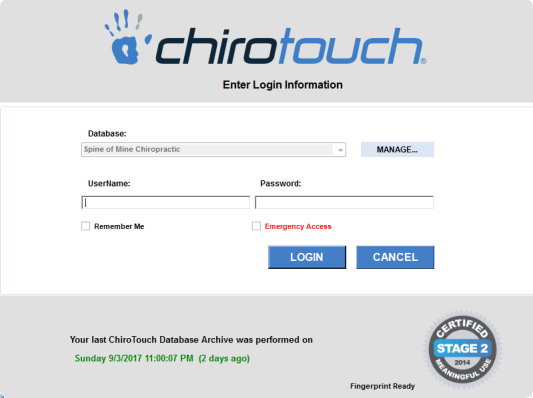

NOTE:
This login screen alerts you of when your last ChiroTouch database archive was performed.