Appointment Reminders
With each campaign you can create up to three reminder messages for an upcoming appointment.
Planning the Campaign
It can help to visualize your campaign: How the reminders are to be spaced and how the message content itself might evolve. The illustration below shows a very simple example of this using all three of the available reminders.
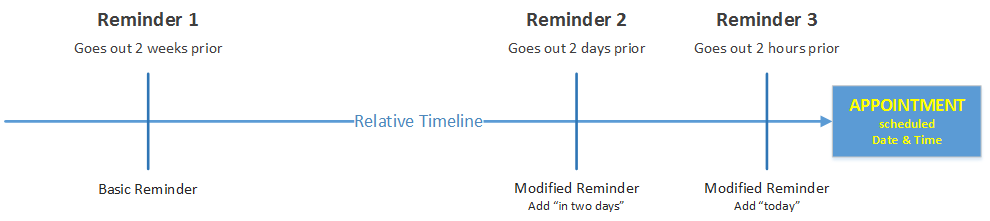
The basic reminder above could be a cordial message from your clinic addressing the patient by their first name and stating the appointment's Who-When-Where, plus additional contact information. The application's Default Reminder Email template and Default Reminder Text template are good examples of this wording.
General Guidelines
- Each provider may have their own preferences as to how their Appointment Reminders look. So take this into consideration. You can create a separate and unique campaign for each provider in the practice, if need be.
- InTouch allows you to create separate kinds of reminders for first-time patients and existing patients because you may want to have different messages for first time patients. These might include additional welcome information, driving directions, a reminder to bring insurance information, and so on.
IMPORTANT: InTouch reminder messages for day-before and earlier will go out at 1:00 PM in accordance with the schedule you set. Same-day reminders will go out throughout the day at regular intervals.
Reminder Main Screen
This screen is accessed by clicking anywhere in the Create Appointment Reminders box.
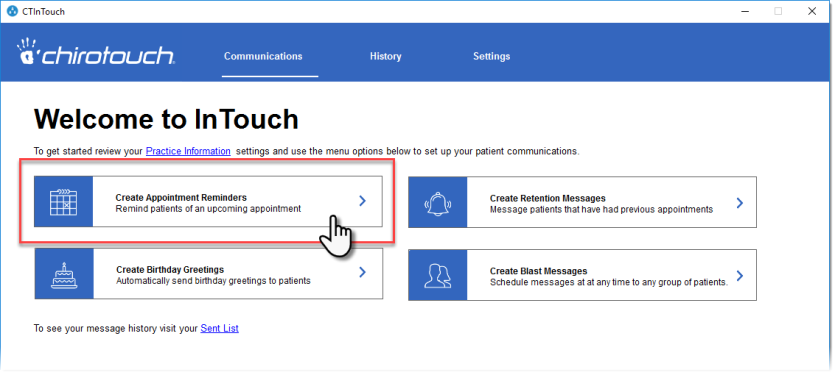
You can also access this screen from anywhere in InTouch by clicking Communications, then Reminder.
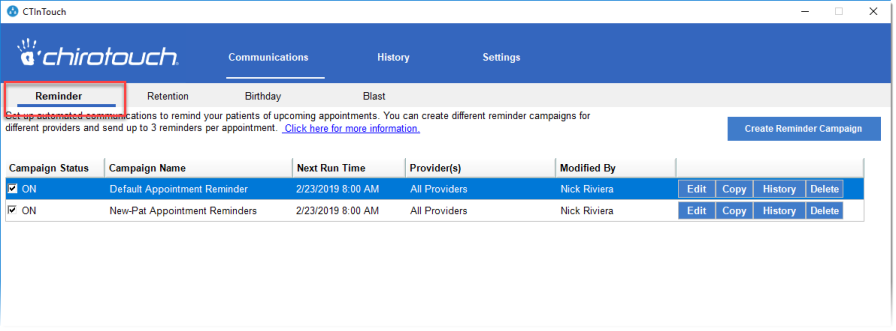
Click here for instructions on how to create a Reminder Campaign.