Customer Support
We are committed to providing the highest level of informative support with a personal touch. If at any time you need assistance with ChiroTouch, please try the many self-help options available at CTCommunity for all customers who are active members of our support community.
If you do not have an active support contract that covers technical support, please call ChiroTouch Sales department at 844-307-4901.
 Self-Help Options
Self-Help Options
Online Help
This documentation library contains extensive resources about the entire ChiroTouch software system.
Search
When logged into CTCommunity, search using the search bar available.
 Cases
Cases
When you have problems with your software, submitting a case to Customer Support is the best way to track it and get a solution.
 Submit a Support Case
Submit a Support Case
- Log in to CTCommunity.
- On the homepage, click the Cases button.
- Click "New Case" and enter details about your case, including Subject, Case Origin, and Description. Try to be as descriptive as possible so that our Support Reps have enough information to diagnose the issue.
- If you have a screenshot or other attachment to include, click Submit and Add Attachments. Otherwise, simply click Submit.
- Once you have submitted your case, you can add additional comments or attachments on the summary page at any time.

The cases screen provides a list of all of your current and historical cases.
To create a new case:
 Check your case’s progress
Check your case’s progress
- Log in to CTCommunity.
- On the homepage, click the Cases button.
- The status of your case will appear in the list.
- To add a comment or attachment to a case, click the Subject to open it and use the Add Comment or Add Attachments button on the case summary page.
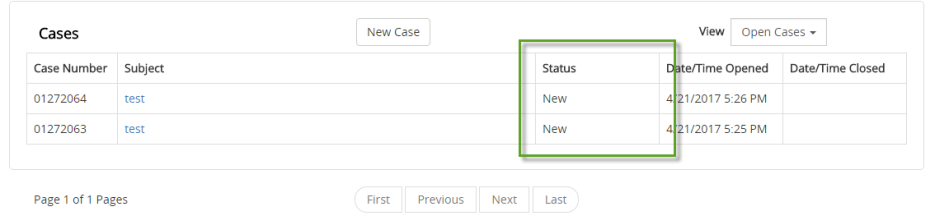
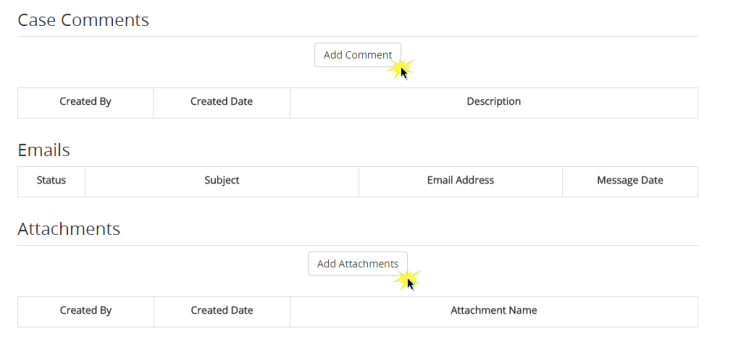
 Person-to-Person Options
Person-to-Person Options
We also offer a variety of other person to person support options:
 Live Chat Support
Live Chat Support
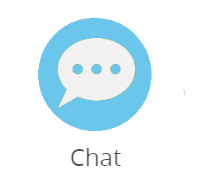
Why wait on the phone? Instant chat is available for quick problem resolution. Click the Chat button on the CTCommunity home screen, select a reason for your chat from the drop-down menu, and click Talk with a Live Person. Chat is available through CTCommunity from 5 A.M.– 5 P.M. Pacific Time, Monday – Friday.
 Direct Connect
Direct Connect
Direct Connect sessions are twenty-minute, one-on-one appointments with a support specialist. Direct Connect sessions are a perfect way to get your software questions answered while accommodating your busy practice schedule. Log on to CTCommunity and click the Direct Connect button. Choose a time that works for you.

 General Phone Support
General Phone Support
We handle all incoming support calls in real time in our live phone queue. We'll let you know your exact place in the live queue.
Tel: 619-528-0040 or 844-307-4901
Hours: 5:00 A.M.–5:00 P.M. Pacific Time, Monday–Friday
IMPORTANT: Please note that during high peak times (between 7 am and 2 pm PST each day, especially Mondays and Wednesdays) the wait could be longer.