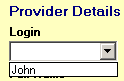Open topic with navigation
Add a Provider
- Click the New button.
- Select your provider from the Login drop-down menu in the Provider Details area.
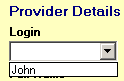
- Enter the provider's demographic information.
- N O T E
Make sure the provider has their license number, NPI number, and Medicare ID number, if applicable.
- If your provider works out of a different facility, set their facility address here.
- Set your provider’s office hours, including breaks in the fields provided.
- Click the Save button to save your changes. The selected user is now added as a provider.
©2016–2025 Integrated Practice Solutions, DBA ChiroTouch. All rights reserved.