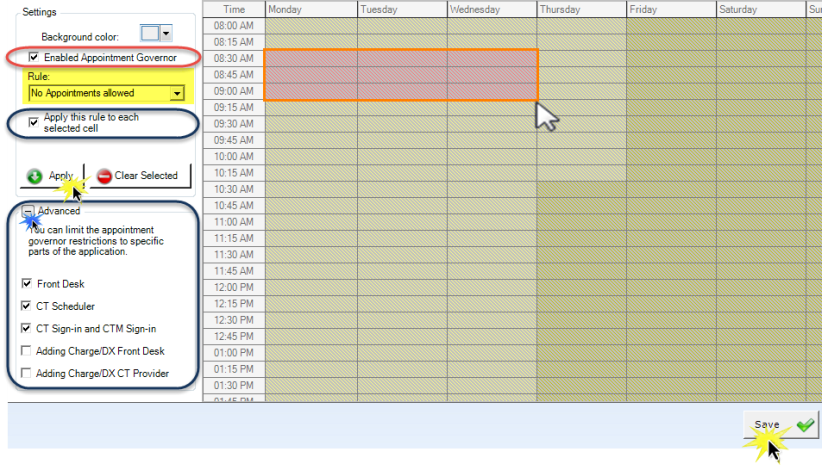Calendar
Click the Calendar Setup button in the Providers module of the Maintenance application to configure provider schedule options.

Adjust Calendar Colors
Click and drag in the schedule to select an area of the calendar.
Select a color from the Background color drop-down menu.
NOTE:
Click the Custom, Web or System tab from the Background color drop-down menu to access additional color options.
Click Save.
Set Appointment Governor Limits
- Click and drag in the schedule to select a time range in the Calendar Setup window and check the Enabled Appointment Governor box.
- Select the Appointment Governor rule to apply to the selected time range from the Rule drop-down menu.
- To disable the Appointment Governor restrictions for specific applications or actions within specific applications, click Advanced and clear the corresponding checkboxes.
- Click Apply.
- Click Save to save and close the Calendar Setup window.
NOTE:
Select a new Appt Length value and click Save in the Schedule window to adjust the granularity of the calendar view in the Calendar Setup window.
NOTE:
Check the Apply this rule... box to apply a selected rule to each cell in your selected time range.
NOTE:
Advanced options are applied globally across all providers at your practice.