Change a Password
To change a user’s password:
- Select a user and enter the new password in the Password field of the System User Details region.
- Click the Save button to save this password.
- A dialog box appears to verify that you want to change this password. Reenter the new password here and click the OK button.
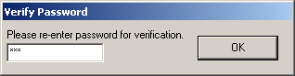
The user must now use this new password to log in to all ChiroTouch applications.