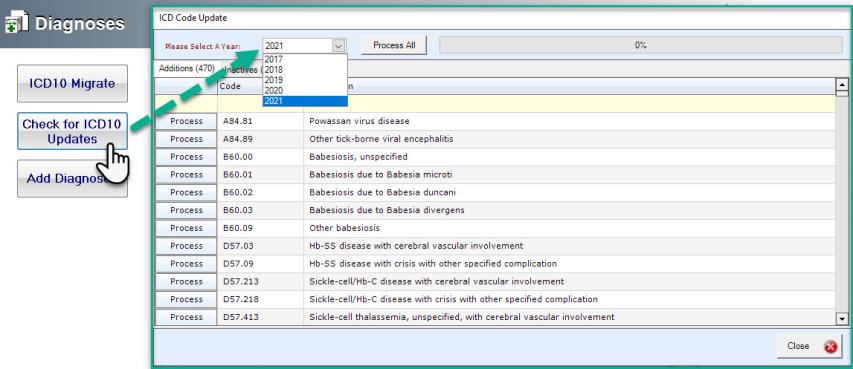Diagnoses
Your diagnoses section is preloaded with the information provided during system setup and training.

 Basic Functions
Basic Functions
These basic functions work regardless of which code list you've chosen or whether you're sorting by code or name.
Use the View Diagnoses options to sort this list by Code or by Name. 
The list of diagnosis codes is long. Searching is the fastest way to find what you're looking for. As you type keywords in the search box, relevant entries appear. Click the Clear button to clear the search results and go back to the full list of codes.
Click in any box and make your edits. Press the TAB key on your keyboard after editing to exit any line item. 
Click Add Diagnosis and enter the new diagnosis in the Add Diagnoses window. Both a code and a name are required when adding new diagnoses.

The Add Diagnosis window:

When finished, click OK.
Select that row and press the Delete key on your keyboard. A dialog box appears to verify the deletion. Click Yes to delete. 
 ICD-10 Migration and Update
ICD-10 Migration and Update
On October 1, 2015, the ICD-9 code sets used to report medical diagnoses and inpatient procedures were replaced by ICD-10 code sets. ChiroTouch Version 6.3 and higher are compatible with both ICD-9 and ICD-10 and provide tools to migrate to ICD-10. In March 2016, the World Health Organization (WHO) released proposed ICD-10 changes effective October 1, 2016. Though 1,974 new codes will be added to the current list of 68,000 ICD-10 codes, we have found few new codes or inactive codes that affect Chiropractors directly.
- ICD-9 codes appear with purple text.
- ICD-10 codes appear with blue text.
The ICD-10 migration tool in Maintenance enables ICD-10 functionality, imports ICD-10 codes that match your current list of ICD-9 codes, and activates a grid where you can manage your ICD-10 codes.
To begin ICD-10 migration:
- Click ICD10 Migrate.
- Click OK.
- Click Yes. The ICD-10 migration tool will run.
- Click OK to close the migration tool dialog box. ICD-9 and ICD-10 drop-down menus will now both be available in the code grid.
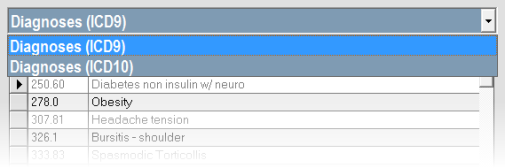
Check for ICD-10 Updates
Every year the World Health Organization (WHO) releases changes effective on October 1. These new codes and code changes can be found in the "Check for ICD-10 Updates" button
On the Diagnoses screen:
- Click the Check for ICD10 Updates button.
- Select the year 2019 from the "Please Select A Year" drop-down menu. This loads all new ICD-10 code additions, inactivations, and revisions.
- Select the Process button next to the code you’d like to update in your default diagnosis list. NOTE: Though we offer the option to process all codes, we do not recommend doing so as the majority of ICD-10 changes do not pertain to Doctors of Chiropractic. Process All will import all new codes and this action cannot be undone. Removing them from the system will require manual deletion.
Rest assured that if you have made custom edits to these code descriptions, this update process will not overwrite those edits.