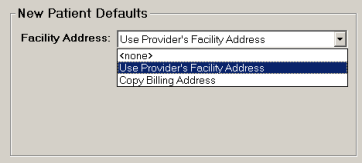Provider's Facility Address
You can use the provider's facility address when adding a new patient. If any of your providers have a different facility address than the one in you Site record, enter this information in the Providers section of the Maintenance application.
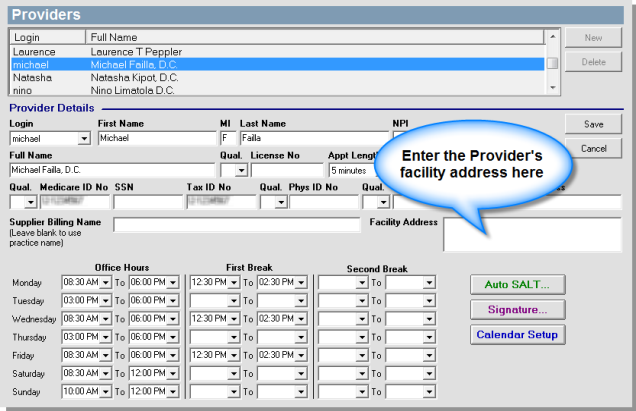
Use the provider's facility address when adding a new patient
- Log into the ChiroTouch Front Desk application.
- Click the Patient Mgmt button.
- Select a patient from the list and click the Pat. Info button.
- Check the Use Provider's Facility Address box to automatically enter this information.
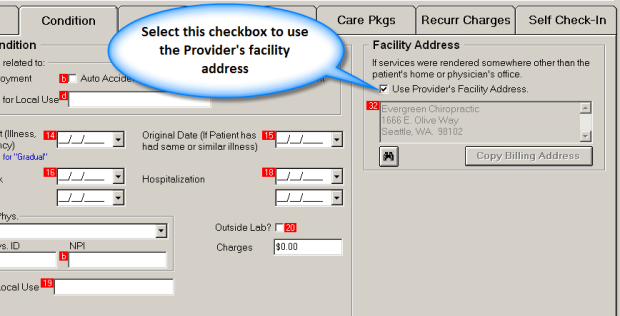
Use a specific address as the default when adding new patients
- Log into the ChiroTouch Front Desk application.
- Click the Patient Mgmt button.
- Click the Setup button.
- In the New Patient Defaults region, choose an option from the Facility Address drop-down menu.