Referring Physicians
Enter information here if your office fills in boxes 17, 17a, or 17b on your HCFA forms for referring physicians for billing purposes. This list is completed for you if you filled out this section of your setup questionnaire. By using the radio buttons above this list, you may sort the list of referring physicians by name, ID, or NPI number.
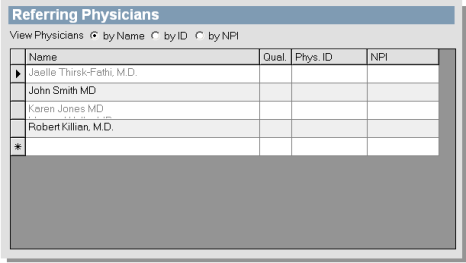
Enter a referring physician
- Scroll down to the bottom of the list and click in the empty row with the asterisk (*) beside it.
- Enter the name of the referring physician, qualifier, physician ID number, and NPI number.
- Press the TAB key on your keyboard to save your entries.
Delete a referring physician
- Click the gray box to the left of the referring physician you would like to delete. This value highlights in blue when selected.
- Press the Delete key on your keyboard to delete the entry.
- A dialog box appears to verify the deletion. Click Yes to delete.
Click the Exit button to exit the Referring Physicians screen.