Options
The software locks POs that another user has opened to protect it from editing by others.
The Options tab in the Inventory application allows users to unlock locked POs.
Unlocking a PO will allow a new user to edit it. The original user will be locked from the PO until they either unlock it or until the new user saves their changes and closes the PO.
Open Locked PO
- Click Show Locked POs.
- Select one or more POs to unlock. Select Check All to select all locked POs in the list.
- Click Unlock.
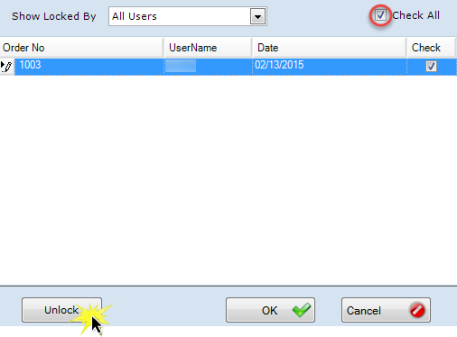
- Click Yes.