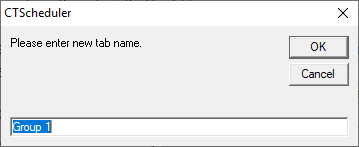Button Groups
Having three groups of book buttons enables you to triple the number of book buttons available in earlier versions of ChiroTouch, and to further categorize these buttons in a way that might be advantageous to your practice.
For example, having these groups can be useful for practices operating in multiple locations. Each location can define their own group of schedule books.

To use the groups, set up their buttons as described in the page on creating schedule book buttons.
You can rename a group easily by right-clicking it, selecting "ReName", and then using the pop-up to give the group its new name.