Blast Messages
This is a very flexible campaigning tool that allows you to send a wide variety of one-time messages to selected groups of patients, or to selected individuals.
Blast messages can include:
- Holiday greetings
- Targeted notifications about special offers and new services
- Introduction of new staff members to your patients
- Policy changes for Medicare patients
- Letting patients know that you need to open late or close early on a certain date
Here is an overview of how the Blast Message interface works:
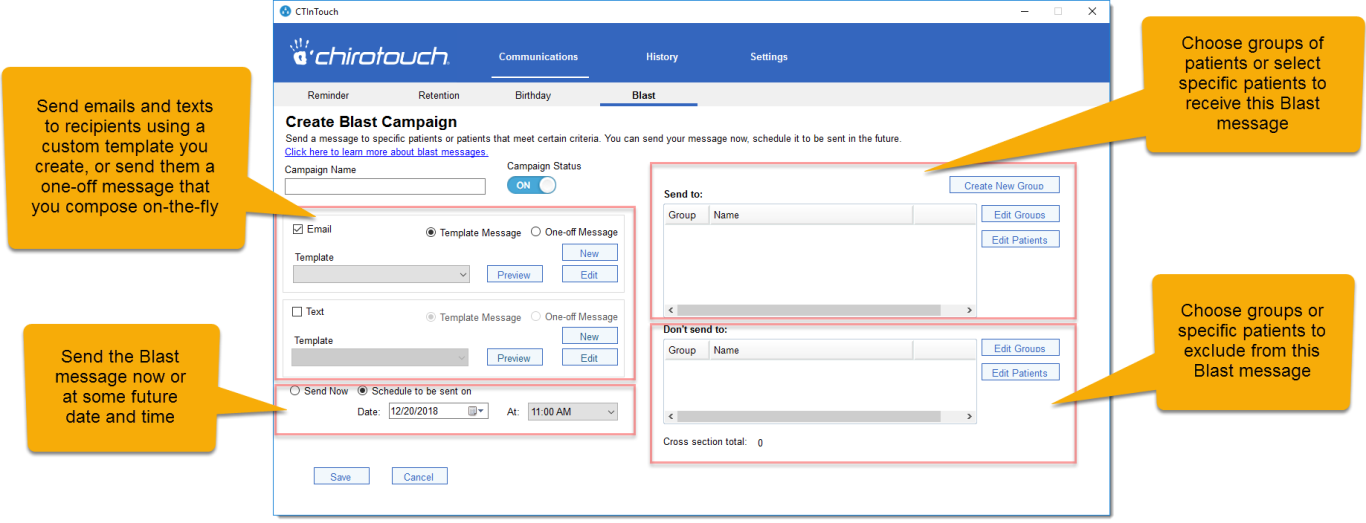
NOTE: Blast campaigns are not ongoing campaigns as are the other campaign types. Blast Campaigns with ON status only run once, at the date and time you specify, and then switch to OFF status.
Blast Main Screen
This screen is accessed by clicking anywhere in the Create Blast Messages box.
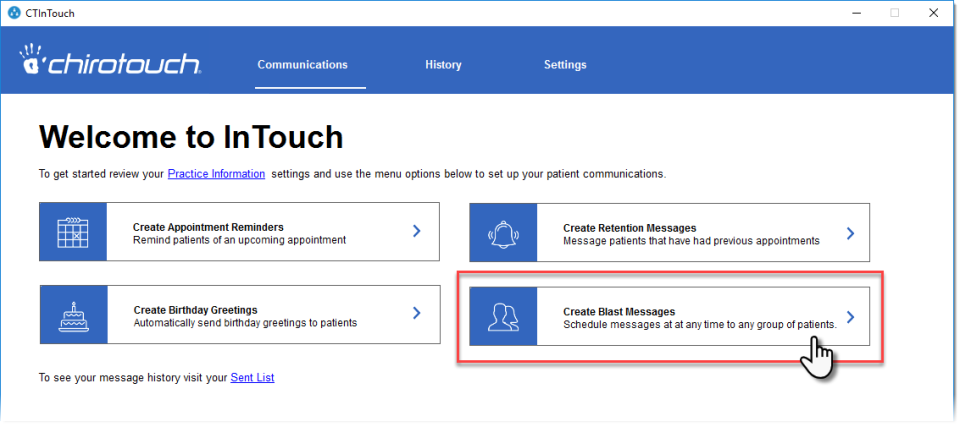
You can also access this screen from anywhere in InTouch by clicking Communications, then Blast. It lists all Blast messages.
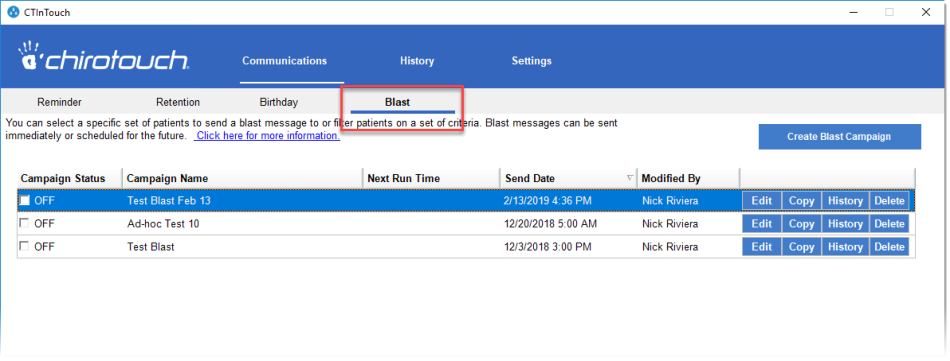
NOTE: There is no default template for blast messages. This is because Blast messages are so varied by nature that a "typical" blast message doesn't exist.
Click here for instructions on how to create a Blast Campaign.