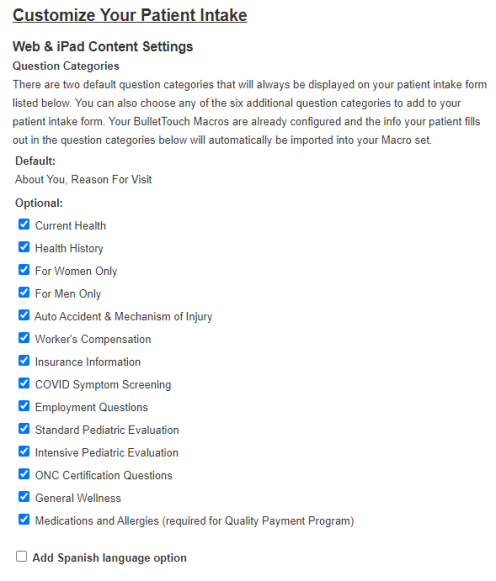CTIntake Premium
With CTIntake Premium you can eliminate time-consuming data entry by importing patient responses from your CT Intake form into your patient chart notes. Use CTIntake Premium in conjunction with your own custom macros or our lightning fast BulletTouch macros to create your own bullet-proof documentation and automate your new patient intake and new patient narratives. Patients can fill out their intake forms via the web at their convenience, or via iPad as they sit in your waiting room.
Setup & Customization
Monitoring & Importing Intake Forms
Importing Intake Information with BulletTouch Macros
To sign up for CTIntake Premium:
- Log into www.mychirotouch.com.
- Click the yellow Services button.
- Click CTIntake Premium.
- Enter your payment information to sign up for the service.
You can configure your CTIntake Premium via MyChiroTouch.com
- Log in to www.mychirotouch.com.
- Click the yellow Services button.
- Click CTIntake Premium. Once you have signed up for this service, you can use this page to configure your patient intake form.
You have the option to collect patient intake forms either at your patients' convenience via the web, or while they await their appointment in your waiting room.
 To Collect Patient Intake Forms Via the Web
To Collect Patient Intake Forms Via the Web
 To Collect Patient Intake Forms Via iPad
To Collect Patient Intake Forms Via iPad
The CTIntake/CTMIntake Premium application provides patients with easy-to navigate pages and streamlined information capture.
Minimal, specifically tailored questions require a short amount of attention from the patient. On the iPad, patient-facing screens can be rotated into portrait format for better usability.

 About You Page
About You Page
 Reason for Visit Page
Reason for Visit Page
 Health Information Page
Health Information Page
 Summary Page
Summary Page
To import the data patient data from their CT Intake form, you must first create a new patient or select an existing patient from the Front Desk>Patient Mgmt screen.
 Create a new patient
Create a new patient
 Import the data from the form
Import the data from the form
 View or print a patient's PDF form
View or print a patient's PDF form
To review patient intake history, click the Patient History tab. This screen allows you to view records of patients who have completed their patient intake forms. Select to view "Downloaded" or "Not Downloaded" records. Click the column headers to sort by Name, Email, and Created date.