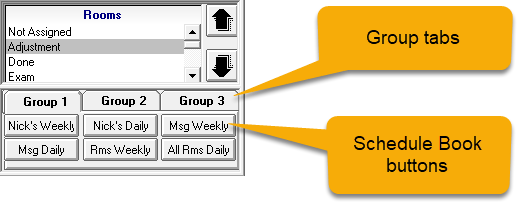Schedule Books
The CT Scheduler contains Schedule Books. A "book" is a customized, saved schedule view you access by clicking a book button. Schedule books represent your customized view layouts. With one click of a button, you can view preferred information immediately. This will ultimately save you the time and effort of selecting the same qualifiers each time you want to view certain scheduling information.
The book buttons are located in the right column of the CT Scheduler, directly above the Details section. Although the main screen displays three schedule-book groups, each with six configured book buttons, you can create and store as many customized books as you might need.