Recurring Charges Tab
The Recurring Charges tab can be used to assign recurring charges to your patient. A recurring charge is typically used for encouraging patients to continue care, such as unlimited adjustments for a monthly price.

To assign a recurring charge to your patient:
- Click the "New" button.
- Select a recurring charge from the AvailableRecurring Charges dialog box. To create your list of recurring charges, Recurring Charges for instructions.
- Click the "OK" button. The Charge Details area of the screen fills in with the recurring charge information. You can edit this information for your particular patient.
- Enter dates for when you would like the next charge to occur, when the charges start, and until what date you would like them to repeat.
- Click the "Save" button to save this recurring charge.
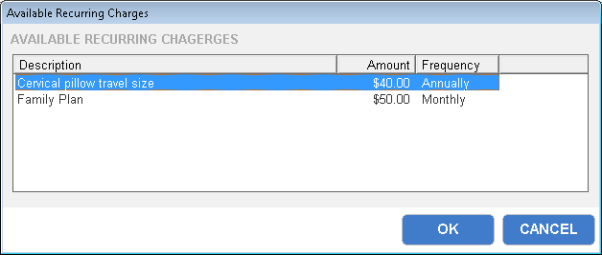
To delete a recurring charge from your patient’s assigned charges:
- Select a recurring charge from the Current Recurring Charges list.
- Click the "Delete" button.
- A dialog box appears asking you to verify the deletion. Click the "Yes" button to delete the recurring charge.