Recurring Charges
Recurring charges are similar to care packages, but unlike care packages, recurring charges are time-based rather than visit-based. A recurring charge that posts to the patient’s account ledger eliminates patient responsibility for a set period of time. Recurring charges can be thought of as a recurring package, or membership. You set a predetermined price, and then decide how often to post these charges.
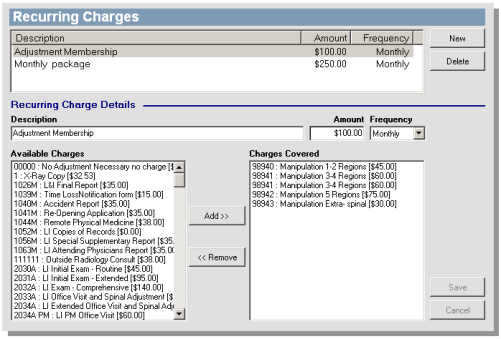
Create a recurring charge
- Click the New button in the Recurring Charges screen.
- Enter a description in the Description field of the Recurring Charge Details area.
- Enter a dollar amount for your recurring charge in the Amount field.
- Select the period of time you would like this recurring charge to cover in the Frequency drop-down menu.
- Use the Add >> and << Remove buttons between the Available Charges and Charges Covered lists to move charges back and forth and select the charges you would like to have included in this recurring charge.
- Click the Save button to save this recurring charge. Your new recurring charge appears in the Recurring Charges list.
Delete a recurring charge
- Select the recurring charges you would like to delete from the RecurringCharges list.
- Click the Delete button.
- A dialog box appears to verify the deletion. Click Yes to delete.
For instructions on printing and exporting your list of current recurring charges, Printing and Exporting.