Messages Tab in Front Desk
InTouch subscription adds a new feature to the Front Desk. From Patient Information you have a new Messages tab that enables you to customize a patient's communication settings, and allows you to send emails and texts directly to patients through this form.
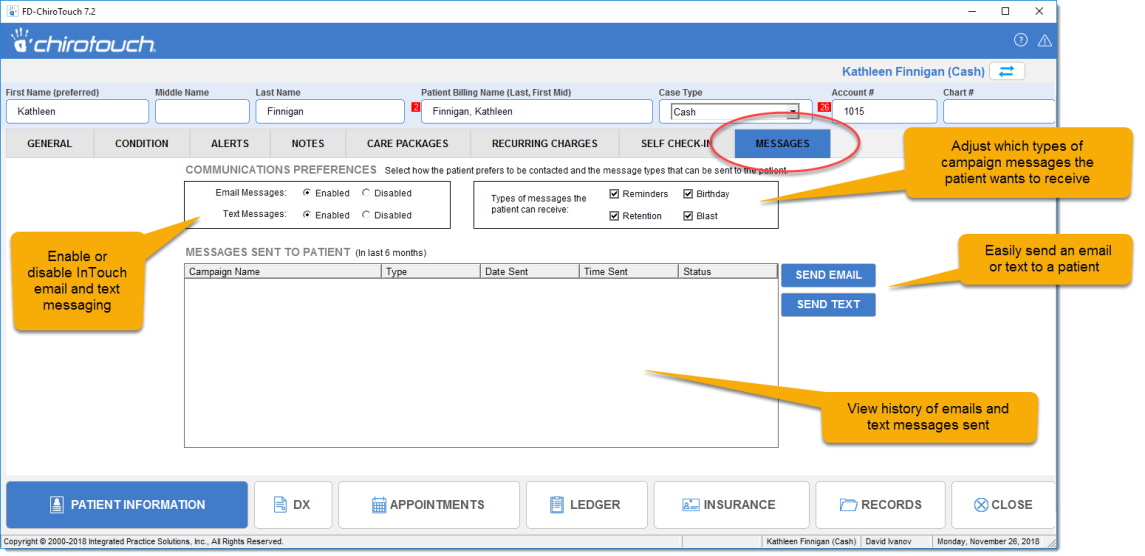
IMPORTANT: When your patients reply to a text you sent them via InTouch, ChiroTouch will convert their text to an email and send it to the email address you have in your InTouch Practice Information settings.
Incoming text messages will count toward your account tier maximum.
InTouch Emails
Clicking Send Email opens an email dialog where you compose your subject and message for the patient.
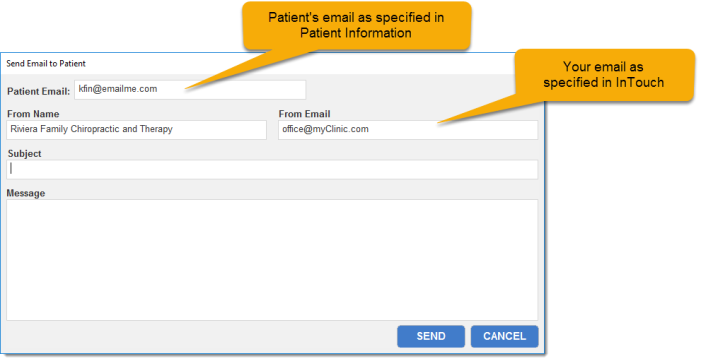
InTouch Texts
Clicking Send Text opens a convenient texting dialog. Note that there is a 160-character limit, beyond which the cost of each text will double.
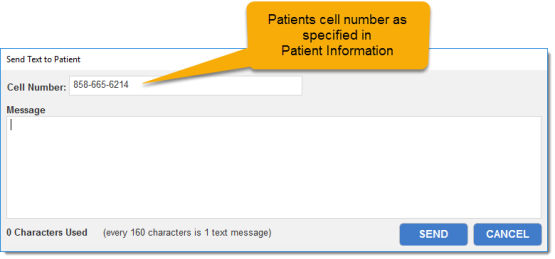
IMPORTANT: You should only rely on the character counter as a rough guide. It counts the characters in the variables you include. However, their values, e.g. clinic name and office contact information, generated at runtime may be considerably longer and produce a message exceeding the 160-character limit that counts as a single text.