Delete a Provider
- Click on a provider in the list.
- Click the "Delete" button.
- A dialog box appears to verify the deletion. Click the "Yes" button to delete the provider.
NOTE:
You may not delete a provider who currently has scheduled appointments, or who has any appointment or billing history. If your provider has billing or appointment history, select the "Inactive" checkbox to deactivate the provider.
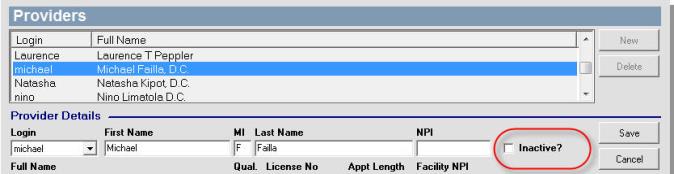
When a provider is inactive, they are removed from all provider lists in the ChiroTouch software.
To remove a provider's ability to log into the system, you must go into the Users section of the Maintenance application, click the "Security" button, and restrict their ability to log into the appropriate applications. For more information on using the Security dialog box, Modify Security Settings.