Log In to ChiroTouch Provider
ChiroTouch Provider (Basic) can be launched in two places:
- To launch this application from the CTLauncher, select the ChiroTouch Provider app.

- To launch this application from the desktop, click the ChiroTouch icon, then click the Provider button on the start-up screen.
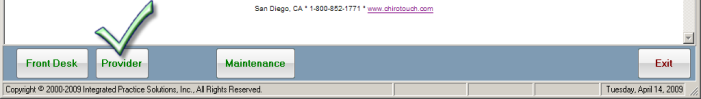
A dialog box appears, prompting you to enter your username and password.
To log in to ChiroTouch:
- Enter your Username and Password.
- If you would like ChiroTouch to remember your username for future login sessions, check the "Remember my username" box.
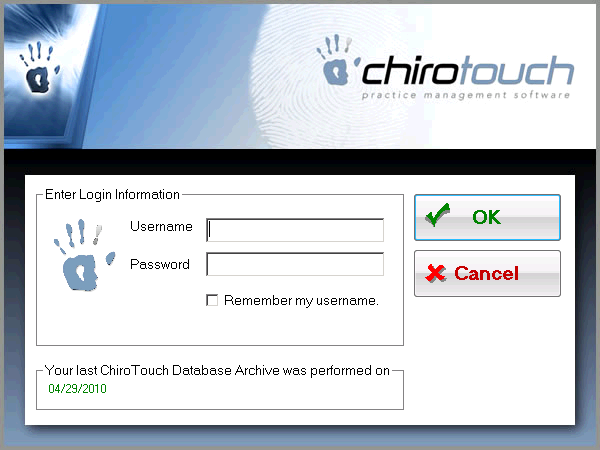
NOTE: This login screen alerts you of when your last ChiroTouch Database Archive was performed. If you see a message in red indicating your backup has not been performed, contact ChiroTouch support immediately to resolve the issue. See Backing Up Your ChiroTouch Data for important information about backing up your data.