Patient Ledger Notes
Ledger notes may be added when you are viewing the patient ledger, the insurance ledger, outstanding charges, or unbilled charges.
Add a ledger note:
- Click the "Pat. Ledger Notes" button or "Ins. Ledger Notes" button.
- To enter a new note, click the "New" button. After entering in at least one note, you may select it from the list in the future to apply to other transactions.
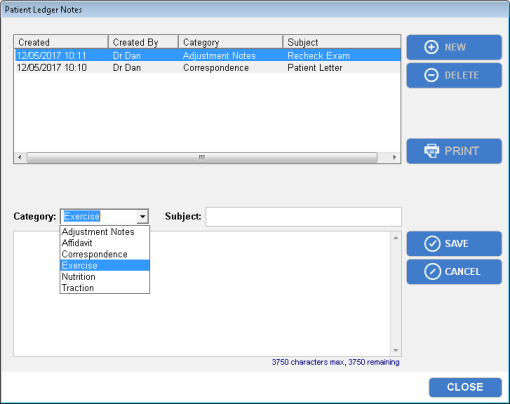
- Select a Category from the drop-down menu. To edit this list of categories, List Maintenance.
- Enter a subject line in the Subject field.
- Type your note in the empty note field. You may enter up to 3750 characters.
IMPORTANT: The ability to edit or delete notes is dependent upon the particular note editing permissions set up in Maintenance, and whether or not you are the original note author.