Payor Information
This section stores payor information for insurance companies and all other payors. The payor information entered in this section is used to load information into the ChiroTouch system for billing.
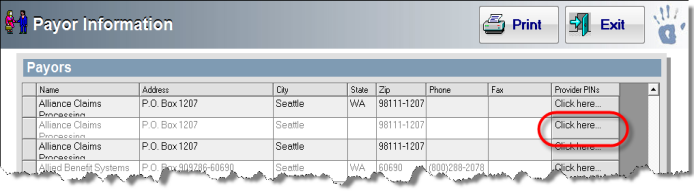
The first columns in the Payors field store a payor’s name, address, city, state, zip, phone number, fax number, and claim filing indicator code. To the right of these columns are Click Here buttons. Click any of these buttons to open the Payor / Provider Setup dialog box.
In this dialog box, click in the empty fields to enter specific HCFA information for each provider.
By checking the 25 SSN box for a provider, you can override the default behavior of box 25 on your claim forms to use a provider's social security number instead of their Federal Tax ID. This box may be set to override the use of a tax ID when both a social security number and a tax id are populated in the Provider section of the Maintenance application.
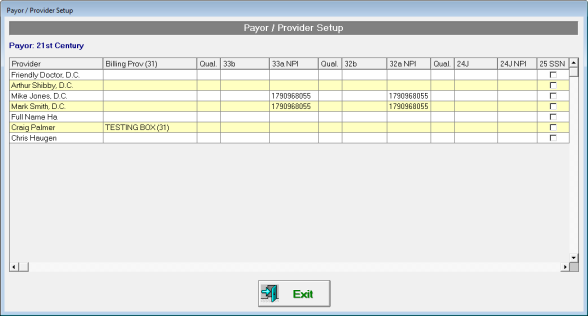
When changing payor information, You will be prompted to verify whether you would like the changes to be applied to existing policies. If you would like to apply this information throughout the system, click the Yes button. If you want the changes to only be applied to new policies and not existing policies, click the No button.
NOTE:
Any changes made in this dialog box are automatically applied to all existing and future policies linked to this payor.
ICD-10 Migration
On October 1, 2015, the ICD-9 code sets used to report medical diagnoses and inpatient procedures were replaced by ICD-10 code sets. ChiroTouch Version 6.3 and higher are compatible with both ICD-9 and ICD-10 and provide tools to migrate to ICD-10. In March 2016, the World Health Organization (WHO) released proposed ICD-10 changes effective October 1, 2016. Though 1,974 new codes will be added to the current list of 68,000 ICD-10 codes, we have found few new codes or inactive codes that affect Chiropractors directly.ICD-9 codes appear with purple text.ICD-10 codes appear with blue text.
You can specify ICD modes for individual payors in the Payor Information screen and set the date for ICD-10 migration. By default, the migration date is set to the deadline of 10/01/2015. You can choose to use ICD-9 for some payors, and ICD-10 for others.
-
Click Click here... in the ICD Mode column of the payor you wish to edit.
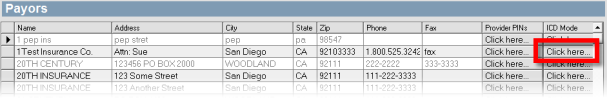
The ICD Mode dialog box appears.
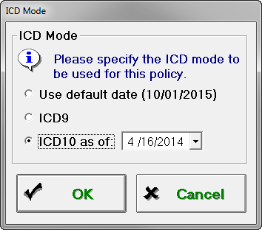
- Select the ICD mode you wish to use for that payor. If you wish to use ICD-10, you can either use the default date of 10/01/2014 or choose a different date by selecting ICD-10 as of: and choosing a date from the calendar drop-down menu.
-
Click OK. If you wish to update all policies associated with that payor, click Yes.
You can also configure ICD Mode in the Insurance screen in Front Desk as well as the Payers screen in Accounting.