Introduction to CTIntake
CTIntake simplifies the retrieval of new patient information. Most likely, you are currently offering patients an online form that they must print out and bring to your office. From there your staff must either manually enter or scan this information into your office computer and save it to the patient's records.
With CTIntake, you can eliminate manual patient entry by collecting your patients' information online. Your patients have the flexibility to fill out a web intake page from anywhere they have access to the Internet. A web intake page can be used to automatically deposit patient information into the patients' records, or even to load new patient account information into the ChiroTouch Patient Information screen. The data collection is encrypted as it is passed to ChiroTouch so that all of your patients' sensitive information remains secure.
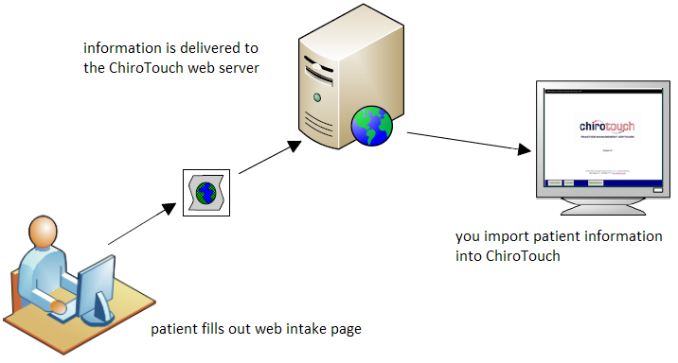
Here's how it works:
- The patient fills out an intake form online.
- This data is sent to the ChiroTouch web server.
- You import this information by going to the patient's information screen and clicking the Import button.
- Choose to import the patient information into a PDF, have the patient's demographic information entered into the ChiroTouch Database for you, or both.