Patient Information
To view patient information, select a patient and click the Pat. Info button on the Patient Management screen.
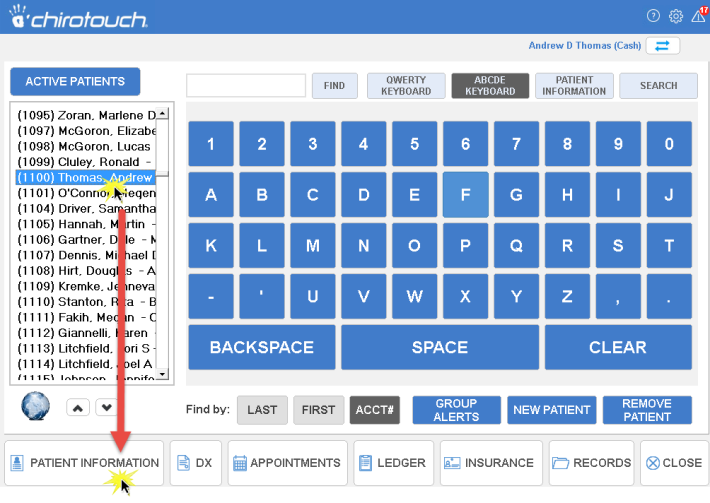
The patient information screen has tabs for general information, condition, alerts, notes, care packages, recurring charges, and self-check-in.
Saving Patient Information
When patient information is being viewed on more than one workstation (for the same patient), only the fields that have been changed will be saved. For example, if a patient's 'Referred by' field is updated on one workstation while the patient's 'Status' is updated on another workstation, BOTH information fields will be saved.
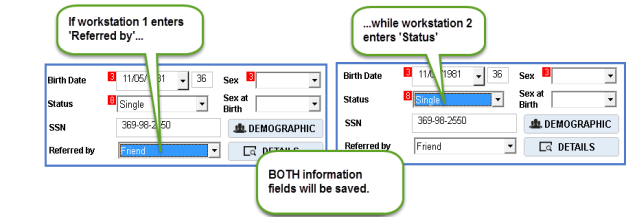
NOTE:
If two workstations have updated the SAME field, the system will keep the information from the workstation that closes the screen last, overwriting previous changes from other workstations.